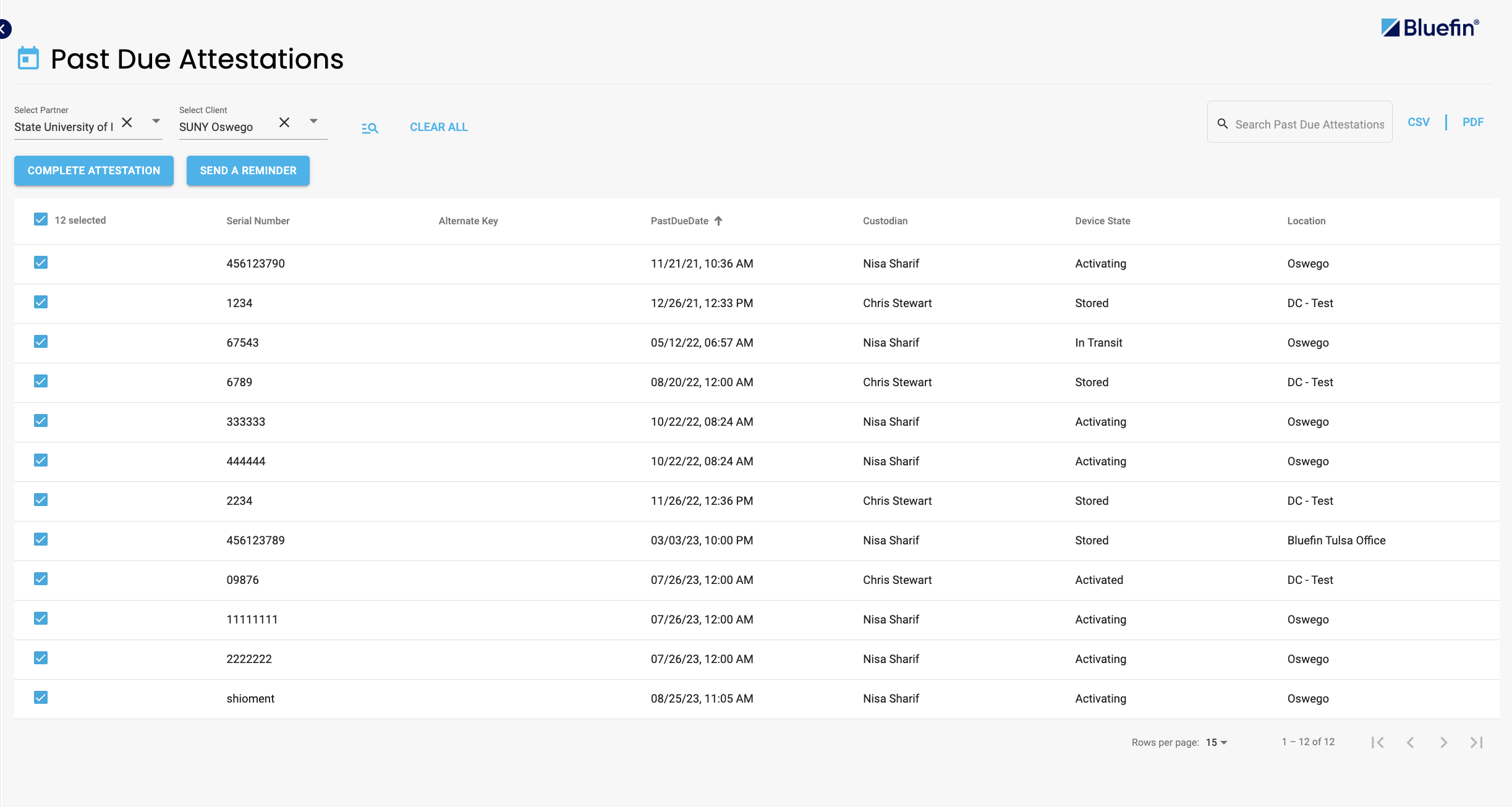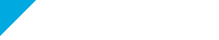Decryptx v5.2 - 10.26.2023
Key Features and Enhancements:Total Count of Number of Records Selected can now be viewed in the Attestations and Create Shipments Tabs
Bug Fixes: Device State Widget now displays report options in Dashboard Reports, Partners and Clients can now successfully search in the Transactions Tab, The csv button has been reinstated in the Locations Tab, Clients no longer appear when the Partner filter is applied in the Users tab, Selection is now saved when you navigate to the next page in the Shipments and Attestations tab
Key Features and Enhancements
Total Count of Number of Records Selected can now be viewed in the Attestations and Create Shipments Tabs
Partners and Clients can now see how many records they have selected when conducting an attestation. KIF Users can now see the total number of devices selected when creating a shipment.
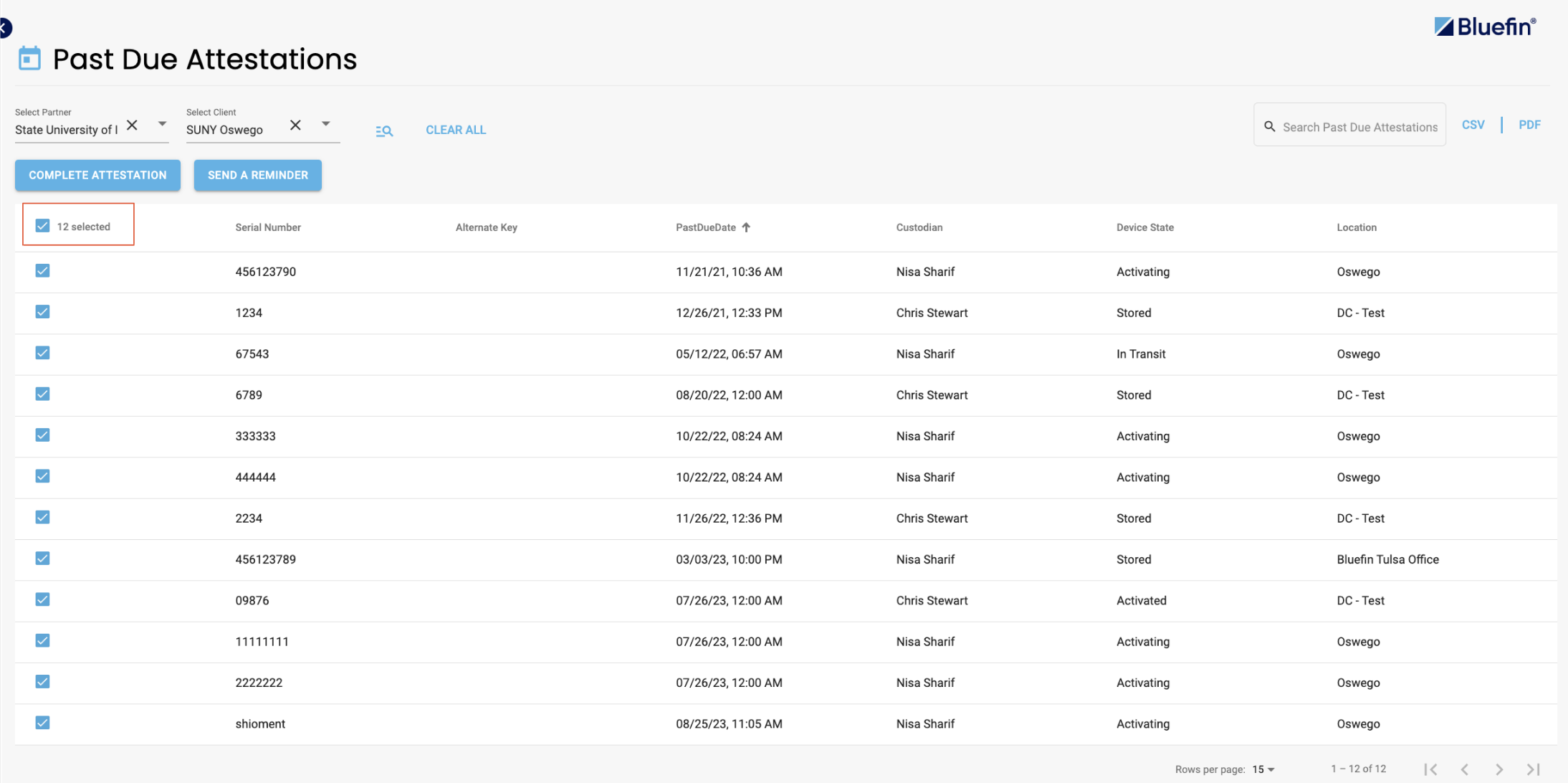
Bugs
Device State Widget now displays report options in Dashboard Reports
Previously, the device states widget was not presenting the option of allowing the user to select to receive the Inventory Summary Report, Device Activity Report, or both. Partners and Clients can now access both reports.
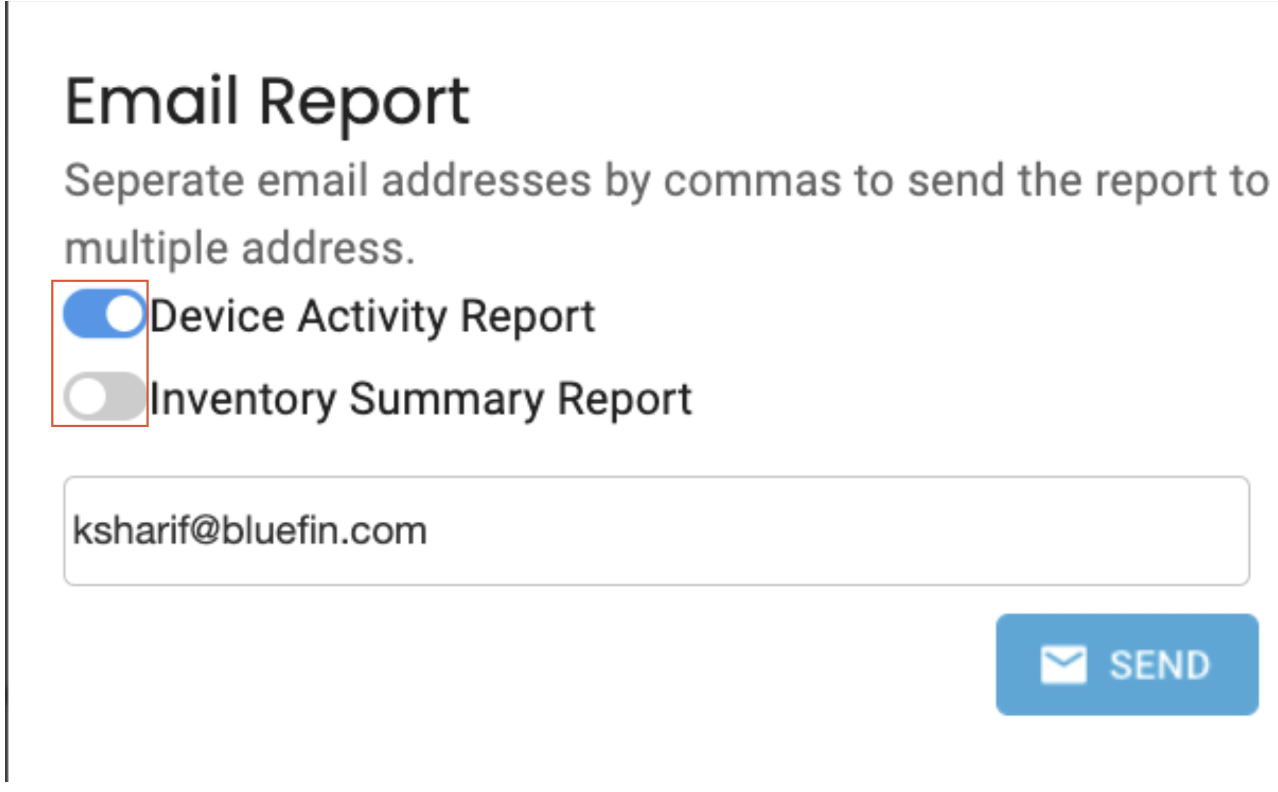
Partners and Clients can now successfully search in the Transactions Tab
Partners and Clients are now able successfully search the Serial Number, MID, Message ID, and Reference in the Transactions table.
The csv button has been reinstated in the Locations Tab
The CSV button has been reinstated in the Locations tab. This means that Partners and Clients can now download a locations report in csv fromat.
Clients no longer appear when the Partner filter is applied in the Users tab
Previously, when a Clients would update a location record, this would cause their record to display when a Partner filter is applied in the Users tab. This issue has been resolved and should no longer occur.
Selection is now saved when you navigate to the next page in the Shipments and Attestations tab
Previously, when you would utilize the select all feature in the Create Shipments tab and Attestations tab, and then navigate to the second page of records, the selection from the previous page would not be saved. This is no longer the case. Your selection will now be saved.