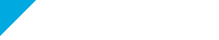Decryptx v5.1 - 09.12.2023
Bug Fixes: Partners and Clients can now search for a location when creating a chain of custody record, Client Admins can now successfully create locations, Partner and Clients can now scan to receive devices, Partners can now deactivate user records, Partners can now see their Client's data in the Attestations tab, KIF Users can now successfully import devices, Scroll Bar has been reinstated in the Incoming Shipments tab, Error Message in Transaction Details has been reinstated
Bugs
Partners and Clients can now search for a location when creating a chain of custody record
Partners and Clients are now able to search for locations in the dropdown menu when creating a chain of custody record.
Client Admins can now successfully create locations
Client Admins should now be able to successfully create and save location records.
Partners and Clients can now scan to receive devices
When previously scanning the device serial number to receive devices in the Incoming Shipments tab, Partners and Clients has to manually click Tab in order to move to the next field. This issue has been rectified and Partners and Clients are no longer required to manually click Tab. Once they scan, the SN they will automatically be directed to the next field.
Partners can now deactivate User records
Partners are now able to successfully deactivate users by unchecking the Active box in the user record.
Partners can now see their Client data in the Attestations Tab
Previously, Partner Supervisors were not able to view some of their Client's attestations. We have rectified this issue and Client's can now see their Client's Completed Attestations.
KIF Users can now successfully import devices
KIf users can now successfully import devices using the create from CSV feature in the Device Records page.
Scroll bar has been reinstated in the Shipments Tab
The scroll bar in the create shipments and Incoming shipments modal has been reinstated. This means that users can now easily view all of their devices when creating and receiving shipments by scrolling within the modal.
Error Message in Transaction Details has been reinstated
The error message reason has been reinstated in the Transaction details. This message displays for failed transactions.